How to Use Replit: (From PRD to Application in Record Time)
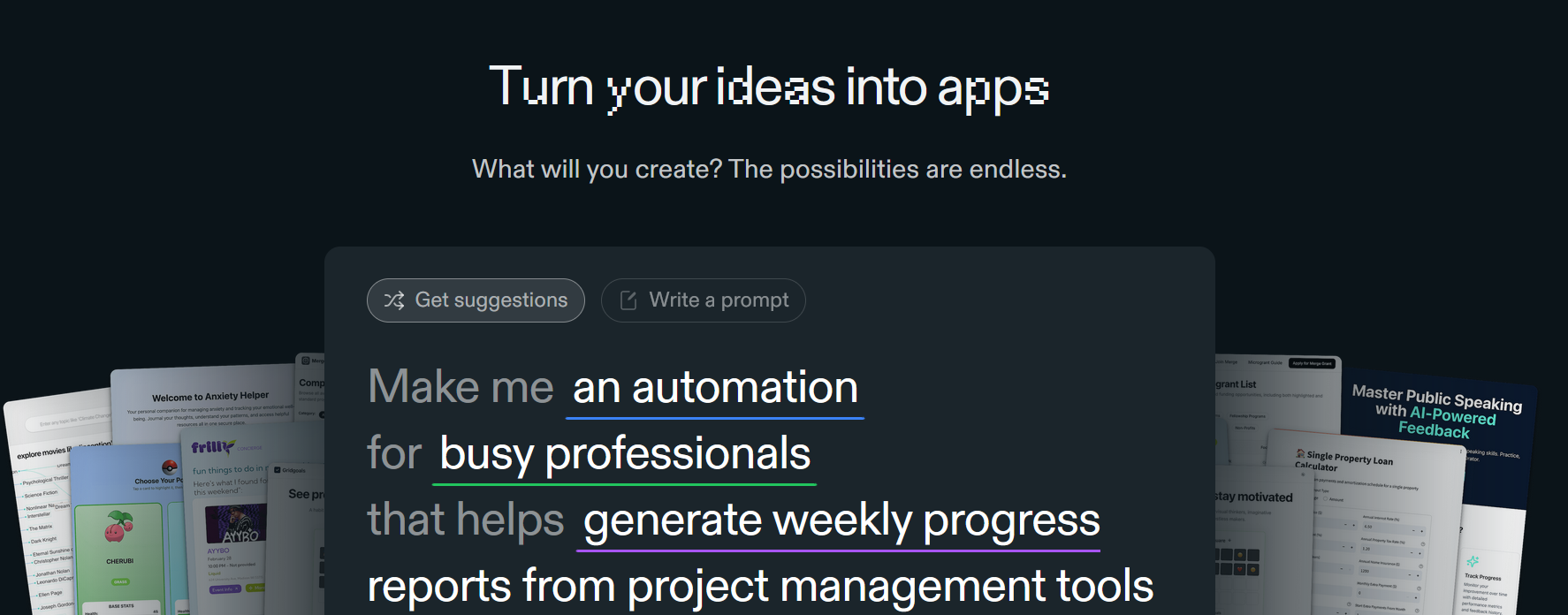
In our last article, we explained how everyone can become a programmer leveraging AI. Now, imagine building an application with plain English, no memorizing syntax, just your idea and an AI assistant to bring it to life.
That's the power of Replit.
Replit is an application that provides a complete coding workspace in the cloud. It lets you write, run, and collaborate on code instantly, removing the friction of setup and letting you focus on what truly matters: building and learning. Initially designed as a beginner-friendly environment for writing code, it has evolved into a full-stack development platform that enables you to take your idea from concept to a fully functional SaaS product in minutes.
How to use Replit
Replit transforms you from a coder into a director, offering a workflow that is not just intuitive but also built for speed. This emphasis on speed and efficiency is designed to make the audience feel excited and motivated about the possibilities that Replit offers.
- Describe Your Vision: Start with a clear and concise prompt in everyday language. For example, "Build a landing page with a contact form that saves to a database."
- Collaborate with Your AI Partner: Replit's built-in AI, Ghostwriter, generates the initial code. You don't need to write the syntax from scratch; you guide and refine.
- Iterate with Feedback: Review the output and ask for adjustments: "Make the design modern and add email validation." The AI incorporates your feedback instantly, creating a tight, productive loop.
- Deploy with One Click: When your app is ready, launch it to a live URL with a single click. There are no servers to configure or complex pipelines to set up.
This workflow makes Replit indispensable, empowering not just developers, but also entrepreneurs, freelancers, and creators. It enables them to build and validate ideas without technical bottlenecks, instilling a sense of capability and confidence.
Case Study: Building a Freelance Tracker
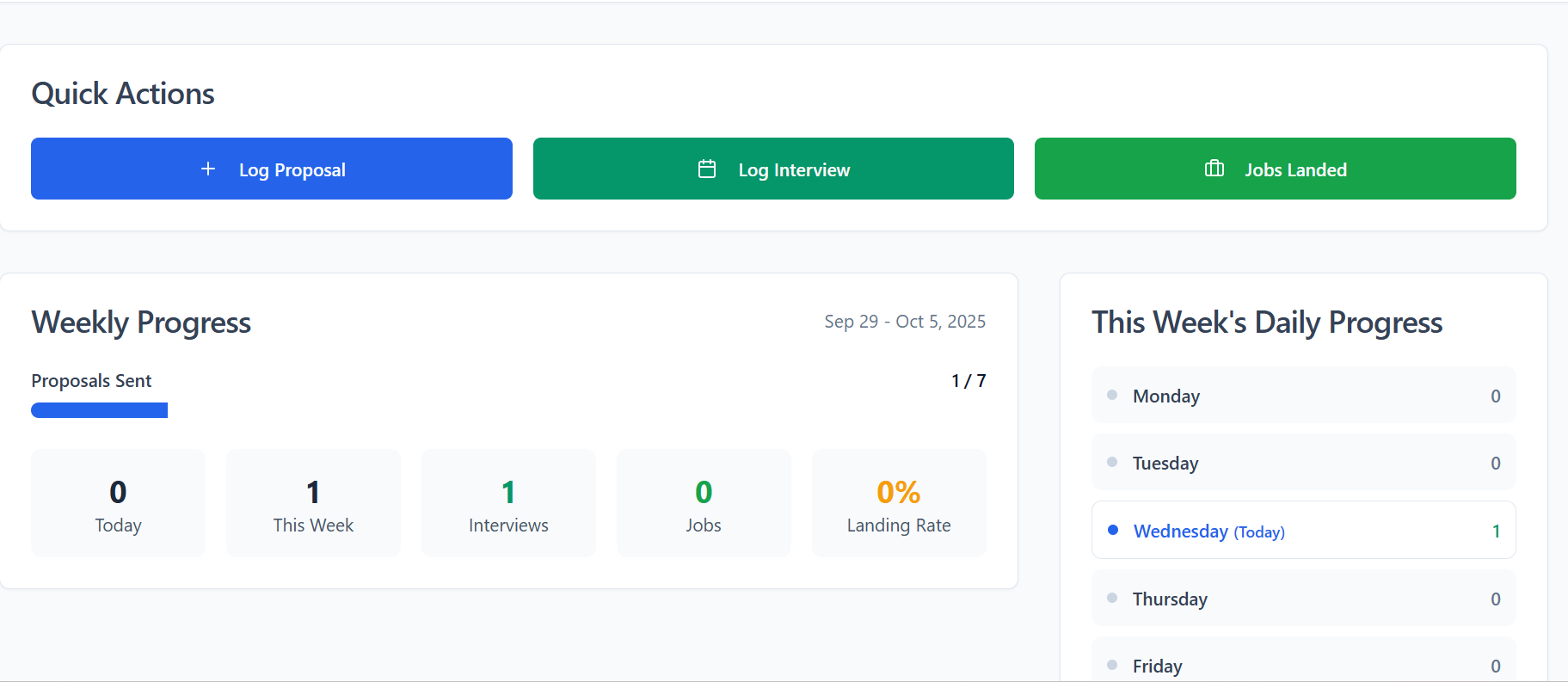
As a freelancer, managing opportunities across spreadsheets and notes is inefficient. I needed a centralized dashboard to track proposals, interviews, and wins. Using Replit, what would have been a multi-day project was completed in a few hours:
- Step 1: Instant Setup. I signed up for free and created a new Repl in seconds, choosing a Python template.
- Step 2: AI-Powered Scaffolding. My prompt was simple: "Build a dashboard where freelancers can track proposals, interviews, and landed jobs, with a clean interface and simple database."
- Step 3: Guided Refinement. Ghostwriter built the foundation. I then directed it to "add a visual chart to show the conversion from proposal to job" and "optimize the layout for mobile."
- Step 4: Live Application. Within hours, I clicked "Deploy" and shared the live application with other freelancers for feedback.
The result was a functional, useful tool built in a single sitting.
From PRD to Product, Seamlessly!
Replit brilliantly accelerates the build phase. But what comes before? The most successful projects begin with a clear vision and strategic planning. The true future of development is a seamless flow from the initial idea to a shipped product, with no gaps in between.
This is where the next piece of the puzzle comes in. Zeta AI's new product automates the creation of detailed Product Requirement Documents (PRDs), transforming your rough idea into a structured, actionable prompt.
Take that precise PRD and feed it directly into Replit. Watch as your well-defined vision becomes a sophisticated, robust application faster than you thought possible.
References
- Meta AI - https://www.meta.ai/ (Writing Support)
- ChatGPT - https://chatgpt.com/ (Brainstorming)
- Claude AI - https://claude.ai/ (Writing Support)
- NapkinAI - https://www.napkin.ai/ (Image Creation)
Written by
Kenechukwu Chinegwu
Marketing Manager,
